
VMware announced vSphere+ and vSAN+ on the 28th of June https://blogs.vmware.com/vsphere/2022/06/announcing-vsphereplus-and-vsanplus-to-deliver-benefits-of-cloud-to-on-premises-workloads.html. The products were later GA on 12th July and every week since the launch, partners and customers have asked me about what that means to them and what is VMware’s end game.
I thought I would summarise some of the information and perhaps provide some additional insight based on what’s available out there.
Q: How does that affect me, and what is VMware aiming to achieve?
First off, vSphere+ is not a new version of vSphere (the same goes for vSAN+). vSphere+ and vSAN+ is merely an offering from VMware that provides different consumption option for our customer. It’s part of an ongoing initiative within VMware – Project Arctic.
Project Arctic aims to help VMware customers move into a consumption model and enjoy more of the cloud services provided by VMware. vSphere + and vSAN+ is one of the offerings that allow our customers to consume vSphere and vSAN license via a subscription model.
For customers that want to keep their perpetual licenses and continue purchasing Support and Services (SnS), you can continue to do so. The VMware SKU for perpetual vSphere and vSAN along with the SnS is still available for purchase. The vSphere+ and vSAN+ also provide a pathway for customer to convert their current vSphere / vSAN license into vSphere+ / vSAN+ subscription. On top of the vSphere / vSAN features, the subscription service provides additional functions and value to the customer, such as flexibility in vCenter deployment, Tanzu Standard Runtime environment, and a more holistic view of the virtual inventory, to name a few.
Here’s a link to the official FAQ from VMware’s website:
I’ve also put together some of the additional information which was not included in the FAQ but was quite frequently asked by customers/partners.
Q: Is it mandatory to switch to vSphere+ and vSAN+?
No. Customers that wish to stay on a perpetual license can continue to purchase Support and Subscription services from VMware. At this point in time, there is no announcement made on the potential End of Availability for any of the perpetual licenses.
Q: Do you need to redeploy the vSphere/vSAN environment?
No. Customers only need to deploy a Cloud Gateway Appliance and provide connectivity from the gateway appliance to the Internet. Each gateway appliance can register up to four vCenters, it will pull information from vCenter and communicate it with VMware backend services.
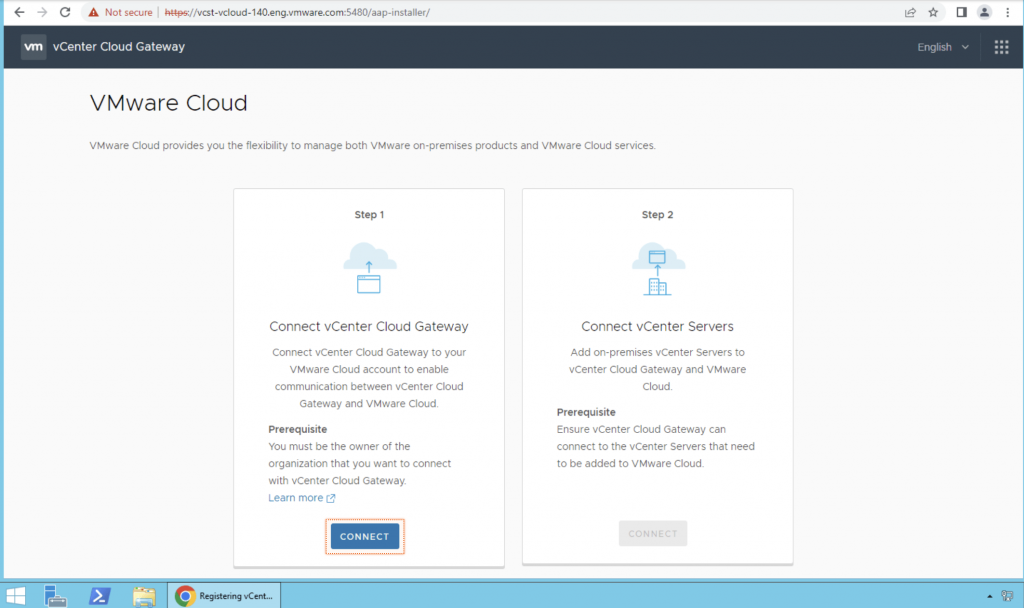
Q: What ports need to be opened to the Internet?
We do not need to open ports from the Internet-facing firewall to Cloud Gateway Appliance. Cloud Gateway Appliance utilizes an outbound 443 port to communicate with VMware services in the cloud. Internally it uses ports 443, 7444, and 5010-5019 to communicate with vCenter.
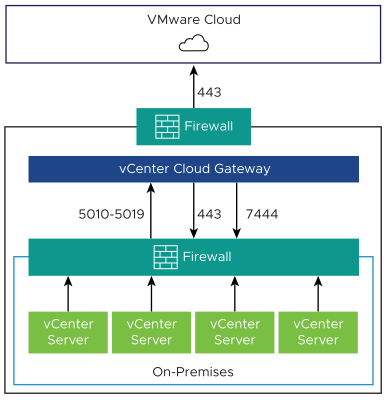
Q: What benefits will the customers get with switching to vSphere+/vSAN+ subscription?
The benefits can be realized in the following ways:
- Enhance productivity with better administrative capabilities.
- Consolidation of management: On-premise and cloud into a single VMware cloud portal.
- Simplifying license management: vSphere+ and vSAN+ subscription no longer requires any management of product license key.
- Better monitoring and insight into your virtualized environment.
- Accelerate Innovation with Developer Services
- With Tanzu Standard Runtime, deliver a Kubernetes-ready infrastructure on top of the current vSphere environment.
- VMware admin manages the K8S environment easily using their trusted tool – vCenter.
- Scale out your Kubernetes clusters with a multi-cloud deployment.
- Transforming your environment to be cloud-ready
- Converting existing vSphere environment without having to redeploy.
- Easily activate additional add-on services: e.g. VMware Cloud Disaster Recovery (VCDR)
- Move spending from CAPEX to OPEX
Q: What are the main differences between perpetual and subscription licensing?
vSphere / vSAN is traditionally sold on a per-CPU licensing model. vSphere+ and vSAN+ provide additional granularity by licensing on a per-Core basis.
Q: Can I mixed vSphere+/vSAN+ with perpetual vSphere/vSAN license?
Yes. You can have both vSphere+ and vSphere clusters as well as vSAN+ and vSAN clusters deployed in the same environment as long as the same vCenter does not manage them.
Q: Do I need to license vCenter separately?
No. vCenter will be included as part of the vSphere subscription. Customers can choose to deploy as many vCenter servers as they see fit.
Q: How do I convert my current license?
Customers can enjoy a subscription upgrade program by trading in their current license. See the FAQ provided above.
Q: How should I know if vSphere+/vSAN+ is better for me?
Reach out to your VMware account team and let them help you evaluate your current deployment + your future plans.
Additional Materials:
vSpeaking Podcast – https://www.vspeakingpodcast.com/e/introducing-vmware-vsphere/
Unexplored Territory Podcast – https://www.buzzsprout.com/1838742?client_source=large_player&iframe=true&referrer=https://www.buzzsprout.com/1838742.js?container_id=buzzsprout-large-player&player=large#
VMware hands-on lab – https://pathfinder.vmware.com/v3/activity/vsphere_plus_hol
Hope you find the post useful, and let me know if there’s anything you wish to find out about vSphere+ and vSAN+.

![]()

good!!!